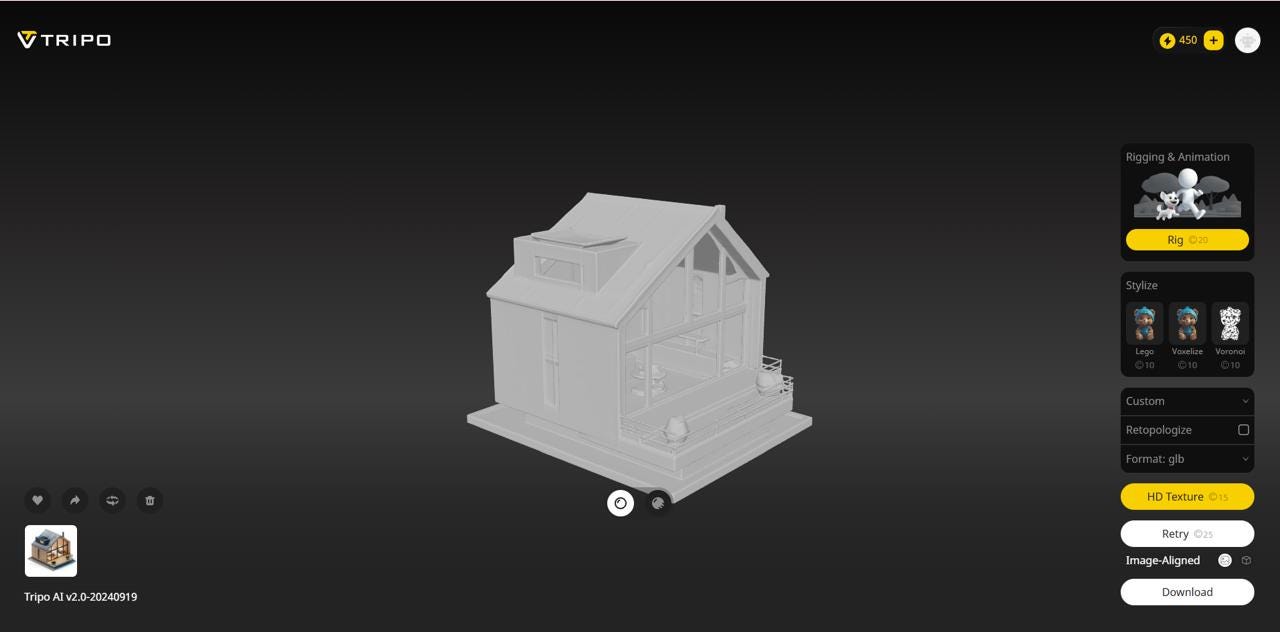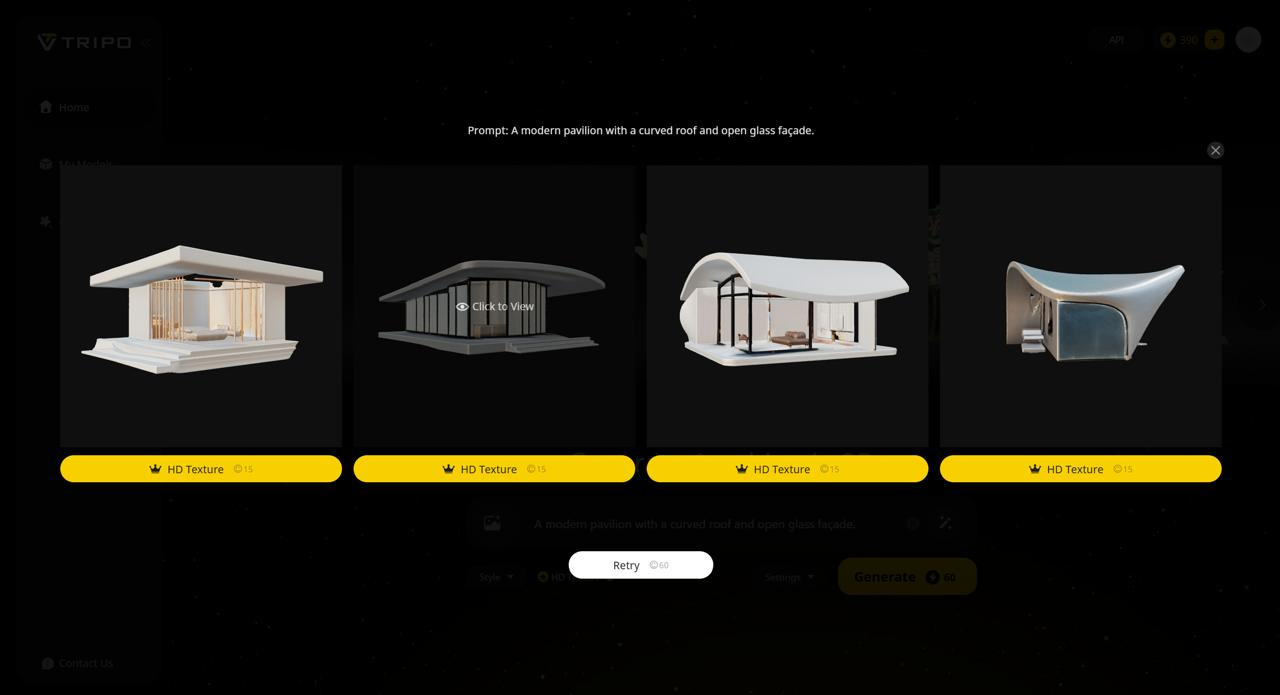Tripo AI for Architects Changes 3D Image Generation Forever
Imagine transforming your conceptual sketches into detailed 3D models instantly.
Tripo AI is making this possible with its image to 3D and text to 3D capabilities, allowing for rapid visualization, texturing and material application.
In this article, you will see how Tripo AI stacks up for architectural workflows and why it’s worth considering for your design process.
What is Tripo AI?
Tripo AI is a credit based 3D generation tool that allows users to create 3D models from images or text prompts. It offers a subscription plan with both monthly and annual payment options, as well as an invite based credit earning system.
Key features:
Image to 3D conversion for creating 3D models from reference images.
Text to 3D for generating models from descriptions.
Face limit control for optimizing model complexity.
HD texture upgrades for high-quality material rendering.
It also offers different stylize options like Lego Voxelize and Voronoi.
Retopology tools to clean up models for better use in rendering software.
Why Architects Should Care
While Tripo AI is widely used in digital art and gaming, it also holds huge potential for architects. Here’s how:
Rapid Conceptualization means that instead of manually modeling from scratch, architects can generate 3D forms quickly from rough sketches or AI generated images.
For Furniture & Interior Design you can can use MidJourney images as input and convert them into tangible 3D furniture pieces.
Material Experimentation is easily possible where Tripo AI applies texturing and shading, making it easier to visualize different finishes without labor intensive rendering.
Streamlined Workflows mean that it provides clean, structured models that can be retopologized for easy use in Blender, Rhino, 3ds Max, or Revit.
Real World Architectural Use Cases
1. Image to 3D Workflow
I started by testing image based 3D model generation, feeding Tripo AI various complex objects and architectural elements. The results were surprisingly detailed:
Multi image input support allows for better coverage of hidden angles.
Processing time is efficient, generating 3D models in under a minute.
The geometry was clean, with good surface details, though some smoothing out was needed.
2. Text to 3D for Concept Models
Next, I tested text based model generation, inputting descriptions like: "A modern pavilion with a curved roof and open glass façade."
Tripo AI generated four variations allowing for creative exploration.
The quality was best suited for early stage ideation rather than precise construction ready models.
3. Materials & Texture Handling
The HD texture feature significantly improved realism by:
Enhancing material sharpness and shading.
Supporting PBR (Physically Based Rendering) materials, which makes integration into rendering software easy.
Where Tripo AI Excels (and Where It Needs Work)
👍 Strengths:
✔ Fast 3D Generation: Converts images to 3D in seconds, great for quick concept development.
✔ Texturing & Materials: HD textures and PBR support improve visual realism.
✔ Furniture & Interiors: Excellent for bringing MidJourney furniture concepts to life in 3D.
✔ Ease of Use: No need for advanced modeling skills—architects can generate forms effortlessly.
👎 Limitations:
⚠ Not Ideal for Final Production Models: The geometry can be dense and may require cleanup.
⚠ Limited Architectural Control: AI-generated forms lack precise dimensionality and adherence to site constraints.
⚠ Faces & Detailing: Some models, especially human figures, struggle with realistic proportions.
How to Integrate Tripo AI into Your Architectural Workflow
Generate Concept Models: Use text-to-3D to brainstorm early design forms.
Import into Blender/Revit/Rhino: Clean up the mesh and refine the geometry.
Apply Material Testing: Experiment with Tripo’s PBR textures before rendering.
Use for Interior Visualization: Convert MidJourney furniture designs into 3D assets.
Final Thoughts… Is Tripo AI Worth It for Architects?
If you’re looking for a fast, AI powered tool to generate architectural concepts, Tripo AI is absolutely worth trying.
While it won’t replace detailed 3D workflows, it can accelerate early stage ideation and 3D modeling, making it easier to explore different forms and textures before committing to complex modeling.
Stay tuned for my next article!
Thanks,
Hanine Salman